-->
If you like writing then you’ll probably enjoy blogging. The reasons for blogging are many. It might be because you just like writing, you may have a passion about one or more subjects or pursuits. You might be blogging to raise the profile of your business, for a club, a charity or any other organisation. Blogging and journalism work very well together, just look at the Huffington Post. Some people blog to protest, some to inform, some are specific some are more general, some are fun, some are serious.
Blogs posts are usually anything from a few paragraphs to a few pages. There’s a zillion pages out there to check out and if you want to stand out then you have to work at it some.
You can create your own blog website if you want to but three of the most popular platforms are TypePad, Google Blogger and Wordpress. Blogger has a selection of plugins and integrates well with other Google offerings but it is a fairly simple and straightforward platform.
Wordpress is probably the most popular and comes in two forms; Wordpress.com and Wordpress.org.
This is the easy to use online version. You can change the way your blog site looks with themes, menus and some customisation. The basic and very usable version is free although some themes you will need to buy if you want them. For $99 a year (at the time of writing) you can upgrade to the more customisable Pro
For this you need to self-host. You can download your own Wordpress platform onto your own web server if you have one or into web space that you are renting with one of the popular hosting services such as:
1. www.000webhost.com
2. www.123-reg.co.uk
3. www.bluehost.com
4. www.fasthosts.co.uk
5. www.fatcow.com
6. www.godaddy.com
7. www.hostgator.com
8. www.justhost.com
9. www.lcn.com
10. www.namecheap.com
Most if not all of these will accommodate Wordpress and will often have an installation process to automate the whole thing.
With self-hosted Wordpress you can download all the plugins you like, bespoke and control it as you want. If you don’t want to mess around with it too much you don’t have to. One word of warning, don’t go overboard with the plugins, some may be buggy and some may not be compatible with others. The more popular ones are probably fine. Either way, check out the reviews.
If you are self-hosting in any form, don’t forget to make sure things get backed up regularly as you probably wouldn’t want to lose hours and hours of work? For Wordpress you can either export your content or get a backup plug-in to do it.
Approaches to blogging
What you blog about is up to you of course but here are some ways you could approach whatever you do write about:
Again, up to you really but if you want to get noticed or rank with Google then it needs to be frequent. Most professional bloggers will blog at least once a day but a few times a week is good. If you don’t blog enough then no-one will follow you and if there is nothing much to look at then they will forget about you
SEO
Google loves content and at the time of writing looks for certain things in your blog as below.
If you use self-hosted Wordpress I suggest SEOPressor, SEO will be a lot easier as it will do some of the SEO for you and prompt you to resolve anything that could be done to improve your SEO. It will score your post on the key words you want people to find you with. It is such a useful plugin and saves such a lot of time.
Here are some SEO points to get you going:
The title of each post is very important. If people don’t find the title compelling then they won’t look any further. It should be congruent with what the post is about. Some mystery, a question, or something intriguing is good. You can address something that you know a lot of people would like to know about. Titles and posts can be topical so you can bounce off of what’s happening now. So for example if the Olympics is on then you can relate something you do to the achievements of Olympic atheletes.
If you want to evoke a response from your post then you need to ask for it and if you want to get people to contact you then you need to let them know how. Don’t forget the following:
o Twitter
o LinkedIn
o Google+
o Digg
o Stumble Upon
o PInterest
There are others and depending on your country and your own circles, others may be more important to you than those listed above.
If you want visitors to follow your blog directly if they like it then let them subscribe using their email so that they will get an email notification each time you post. You must have a way for them to unsubscribe as well. If they got to know about your blog from a squeeze page opt-in for example then you probably won’t want email subscription only to your blog.
Guest bloggers
You don’t have to write or source all your content, you can get guest bloggers to submit posts on your blog. This will freshen up your blog with other perspectives and styles. It’s also good for SEO and your ranking. And, if you get guest bloggers on your blog you can perhaps do the same on other blogs. Pick bloggers that will add something to your blog and that will post about things in-line with the spirit of your blog.
Distribute your Blog Posts
Letting people know about your blog posts is very important part after all if no-one knows you’re there then they are not going to read your blog. Once you have a following and people start to spread the word for you this might not be such an issue if your blog starts to take off. Even then if you want to grow your following you should still distribute.
There are many ways to distribute and the suggestions here will not be exhaustive, there are always more ways to find and routes that might be appropriate to the type of blog you have.
I’ll start off by suggesting some individual destinations and then some distribution services and there are a few tools you can use.
Some tools
There are many of these and these are just a few suggestions:
www.ezinearticles.com – Free – A collection of articles by many people in one place.
www.hootsuite.com – Free - At the time of writing Hootsuite allows you to submit to the following all in one go.
o Twitter, Facebook, Google+, LinkedIn, Wordpress, Foursquare, Myspace, Mixi.
www.IMAutomator.com – Paid – Back linking system. Go careful with back linking automation as this often manifests itself as indiscriminate spam comments on other peoples blogs. Some systems may post on sites that are happy to take backlinks.
www.Onlywire.com – Paid / Free trial period – At the time of writing Onlywire allows you to submit to the following all in one go. There are quite a few tools available as well.
www.SubmitYourArticle.com – Article marketing submission to various websites, should be good.
www.TwitterFeed.com – Free – Distribute to Facebook, LinkedIn and Twitter in one go.
Off-line
As well as distributing on-line you can distribute you blog web address off-line. You can put it on amongst
Where to find material
If you have a steady stream of things to write about then no problem, you can make a list of titles and work your way through them. If you are looking for inspiration there are a lot of sources. There are even some tools to help you. There is no end of sources, you could probably go forever using Wikipedia alone
Tools
Article Builder Paid - This costs a little more than some software at $297 a year but writes articles for you for 80 different niche’s. Click the link and see the video, some examples and a list of niches. The articles are pretty good too! If you use it frequently it could save you a lot of time.
www.curationsoft.com – Free or Paid – Another nifty tool that helps you find content from different sources like Google blogs, news sources, Youtube etc.
Other sources
Subscribe to some RSS feeds using an RSS reader such as www.google.co.uk/reader
The media; newspapers, magazines etc.
www.Alltop.com
www.Bing.com/news
www.Blogsearch.google.com
www.facebook.com/search
www.Google.com/alerts
www.Google.com/reader
www.mashable.com
www.Search.twitter.com
www.twitter.com/search
www.youtube.com
Comments
If people like or are interested in your posts then they may make comments. Some people will make comments just to get their backlinks in your blog but if the comment is relevant that’s fine. You can do the same on their blog and in this way you will be helping each other out. If the comment isn’t relevant to your post then it’s just cluttering up your post and it isn’t much fun for others to wade through a load of spammy comments.
Negative comments
Sooner or later you are going to get negative comments and depending on the nature of them, they could be good for your blog as nobody is whiter than white. They could also spice things up quite a bit. They can be an opportunity if you can turn them into to a positive. Beware of people flaring up though (known as flaming). when people start getting heated, this can turn into a knock for knock argument which you really don’t want.
You probably don’t want to allow any offensive comments in, they are not only unpleasant but can put off your existing followers or start attracting more comments that you don’t want. What is offensive is a matter of judgement sometimes and some may need to be taken in context.
Good Copy
I guess it is a matter of opinion what makes good copy and it depends on the context of your blog or post. It also depends on who your audience is too. If you blog is about urban slang then spelling and grammar are not going to be such an issue but normally good grammar and spelling are a given. You don’t have to be dogmatic about it though. Some posts are about speaking directly to people so you might want to write conversationally. Maybe your blog is technical. Either way it needs to be interesting to your audience and normally in digestible chunks.
Find out about copy writing
www.ArticleAlley.com
www.ArticleBase.com
www.copyblogger.com – Software and advice about Copy Writing.
www.GoArticles.com
www.ignitepoint.com
www.scribd.com
www.slideshare.net
www.textbroker.com - Articles and press releases
www.thegaryhalbertletter.com – Popular copy writing site
Blogs posts are usually anything from a few paragraphs to a few pages. There’s a zillion pages out there to check out and if you want to stand out then you have to work at it some.
You can create your own blog website if you want to but three of the most popular platforms are TypePad, Google Blogger and Wordpress. Blogger has a selection of plugins and integrates well with other Google offerings but it is a fairly simple and straightforward platform.
Wordpress is probably the most popular and comes in two forms; Wordpress.com and Wordpress.org.
This is the easy to use online version. You can change the way your blog site looks with themes, menus and some customisation. The basic and very usable version is free although some themes you will need to buy if you want them. For $99 a year (at the time of writing) you can upgrade to the more customisable Pro
For this you need to self-host. You can download your own Wordpress platform onto your own web server if you have one or into web space that you are renting with one of the popular hosting services such as:
1. www.000webhost.com
2. www.123-reg.co.uk
3. www.bluehost.com
4. www.fasthosts.co.uk
5. www.fatcow.com
6. www.godaddy.com
7. www.hostgator.com
8. www.justhost.com
9. www.lcn.com
10. www.namecheap.com
Most if not all of these will accommodate Wordpress and will often have an installation process to automate the whole thing.
With self-hosted Wordpress you can download all the plugins you like, bespoke and control it as you want. If you don’t want to mess around with it too much you don’t have to. One word of warning, don’t go overboard with the plugins, some may be buggy and some may not be compatible with others. The more popular ones are probably fine. Either way, check out the reviews.
If you are self-hosting in any form, don’t forget to make sure things get backed up regularly as you probably wouldn’t want to lose hours and hours of work? For Wordpress you can either export your content or get a backup plug-in to do it.
Approaches to blogging
What you blog about is up to you of course but here are some ways you could approach whatever you do write about:
- Personal experiences – Things that have happened to you either generally or in relation to what you blog about. If you are a runner for example you could blog about notable runs you have had, as long as they have interest.
- Review stuff – Sticking with the running theme you could review the latest pair of shoes you bought or maybe compare different shoes. You can blog “how to’s”, for example, how to wear running shoes so that they fit right and are most comfortable or what heal inserts to put in them to help with your posture and running technique.
- Hot topics – What’s going on in your world? Who are the best runners at the moment, what are they up to?
- Share books, videos, articles etc.
- Other bloggers posts or others articles – Nothing wrong with sharing other peoples articles as long as you attribute them, put in their name and a link to their original article. This way they get a nice back link from you and may do the same for you. Don’t plagiarise though, it’s not fair and sooner or later it will probably come back on you. What you can do is make other peoples stuff partly your own by either quoting or top and tail their article with your own words.
- Tips and tactics – Best ways to do things, for example how to run more effectively for short or long distances.
- 10 favourite or best – People love lists, my 10 favourite runs in the parks around London for example or the 10 best running clubs in California.
- FAQ’s – The most frequently asked questions about … whatever!
- Humour – Your blog doesn’t have to be serious, you can relate some funny experiencse and maybe throw in a few jokes here and there.
- Especially if your blog is aimed at marketing something you should give value such as free reports, links to useful free or paid services. Free software is always good if it’s truly useful. Techniques , “how to do’s” are great in this context.
- Don’t just write about yourself, people seldom want to hear about you all the time.
- Develop your own style and personality.
Again, up to you really but if you want to get noticed or rank with Google then it needs to be frequent. Most professional bloggers will blog at least once a day but a few times a week is good. If you don’t blog enough then no-one will follow you and if there is nothing much to look at then they will forget about you
SEO
Google loves content and at the time of writing looks for certain things in your blog as below.
If you use self-hosted Wordpress I suggest SEOPressor, SEO will be a lot easier as it will do some of the SEO for you and prompt you to resolve anything that could be done to improve your SEO. It will score your post on the key words you want people to find you with. It is such a useful plugin and saves such a lot of time.
Here are some SEO points to get you going:
- Always have at least one photo or video, usually with one at the top of the blog.
- Assign a featured image if possible – That is identify one of your images as the main one. This will help a lot with distribution where the main image is pulled into the post about your blog. Here’s an example from Facebook.
- Always use Headers H1, H2 and H3 and at least one of each should contain your key words.
- Start your article with your key words.
- Quote your key words in italics, use underline and bold.
- Keywords should be between 2% and 5% density.
- Always put in a keyword tag against an image.
- Put the keywords at very end.
- Put in at least one external link from your key words.
- Put in at least one internal link from your key words to another of your posts.
- Google likes to see a reasonable amount of content for example one or two pages at least.
The title of each post is very important. If people don’t find the title compelling then they won’t look any further. It should be congruent with what the post is about. Some mystery, a question, or something intriguing is good. You can address something that you know a lot of people would like to know about. Titles and posts can be topical so you can bounce off of what’s happening now. So for example if the Olympics is on then you can relate something you do to the achievements of Olympic atheletes.
If you want to evoke a response from your post then you need to ask for it and if you want to get people to contact you then you need to let them know how. Don’t forget the following:
- Call to action – at least at the bottom of the post. Ask them to do something, for example, ask them to comment, sign up to something, follow a link etc.
- You might want to put in an image of your signature to personalise your post.
- If you have another relevant website you want them to visit then put in a link to it.
- If you want them to contact you then put in those details even if you have a contact page. If those details are in front of the reader there and then they are more likely to use them.
- Share and follow – if you want them to Tweet, post or share your post in any way then put in the relevant buttons to make it easy for them to do so. The essential ones are probably:
o Twitter
o LinkedIn
o Google+
o Digg
o Stumble Upon
o PInterest
There are others and depending on your country and your own circles, others may be more important to you than those listed above.
If you want visitors to follow your blog directly if they like it then let them subscribe using their email so that they will get an email notification each time you post. You must have a way for them to unsubscribe as well. If they got to know about your blog from a squeeze page opt-in for example then you probably won’t want email subscription only to your blog.
Guest bloggers
You don’t have to write or source all your content, you can get guest bloggers to submit posts on your blog. This will freshen up your blog with other perspectives and styles. It’s also good for SEO and your ranking. And, if you get guest bloggers on your blog you can perhaps do the same on other blogs. Pick bloggers that will add something to your blog and that will post about things in-line with the spirit of your blog.
Distribute your Blog Posts
Letting people know about your blog posts is very important part after all if no-one knows you’re there then they are not going to read your blog. Once you have a following and people start to spread the word for you this might not be such an issue if your blog starts to take off. Even then if you want to grow your following you should still distribute.
There are many ways to distribute and the suggestions here will not be exhaustive, there are always more ways to find and routes that might be appropriate to the type of blog you have.
I’ll start off by suggesting some individual destinations and then some distribution services and there are a few tools you can use.
Some tools
- www.Pingler.com – Free – Tells various search engines that you have created a new web page/post or updated it so that it will get indexed quicker. Some blogging platforms or plugins may do this automatically. You can do it anyway.
- www.socialmediabar.com – Free - Create a link that makes distributing your post with the right image and description easier.
- www.twylah.com – Free - For Twitter users, creates a web site around your tweets and therefore some of your’ posts. Good for presence. Worth checking out!
There are many of these and these are just a few suggestions:
- Digg
- eCademy – Business social media
- Email to your friends or if you have distribution list email to it.
- Forums – Post appropriately and in context with the forum thread, interact with the forum regularly.
- Google+
- LinkedIn – Business social media
- Other peoples blogs – Make sure your comments are appropriate to the blog you are posting on otherwise it will just be comment spam and people won’t thank you for it.
- Stumble Upon
www.ezinearticles.com – Free – A collection of articles by many people in one place.
www.hootsuite.com – Free - At the time of writing Hootsuite allows you to submit to the following all in one go.
o Twitter, Facebook, Google+, LinkedIn, Wordpress, Foursquare, Myspace, Mixi.
www.IMAutomator.com – Paid – Back linking system. Go careful with back linking automation as this often manifests itself as indiscriminate spam comments on other peoples blogs. Some systems may post on sites that are happy to take backlinks.
www.Onlywire.com – Paid / Free trial period – At the time of writing Onlywire allows you to submit to the following all in one go. There are quite a few tools available as well.
www.SubmitYourArticle.com – Article marketing submission to various websites, should be good.
www.TwitterFeed.com – Free – Distribute to Facebook, LinkedIn and Twitter in one go.
Off-line
As well as distributing on-line you can distribute you blog web address off-line. You can put it on amongst
Where to find material
If you have a steady stream of things to write about then no problem, you can make a list of titles and work your way through them. If you are looking for inspiration there are a lot of sources. There are even some tools to help you. There is no end of sources, you could probably go forever using Wikipedia alone
Tools
Article Builder Paid - This costs a little more than some software at $297 a year but writes articles for you for 80 different niche’s. Click the link and see the video, some examples and a list of niches. The articles are pretty good too! If you use it frequently it could save you a lot of time.
www.curationsoft.com – Free or Paid – Another nifty tool that helps you find content from different sources like Google blogs, news sources, Youtube etc.
Other sources
Subscribe to some RSS feeds using an RSS reader such as www.google.co.uk/reader
The media; newspapers, magazines etc.
www.Alltop.com
www.Bing.com/news
www.Blogsearch.google.com
www.facebook.com/search
www.Google.com/alerts
www.Google.com/reader
www.mashable.com
www.Search.twitter.com
www.twitter.com/search
www.youtube.com
Comments
If people like or are interested in your posts then they may make comments. Some people will make comments just to get their backlinks in your blog but if the comment is relevant that’s fine. You can do the same on their blog and in this way you will be helping each other out. If the comment isn’t relevant to your post then it’s just cluttering up your post and it isn’t much fun for others to wade through a load of spammy comments.
Negative comments
Sooner or later you are going to get negative comments and depending on the nature of them, they could be good for your blog as nobody is whiter than white. They could also spice things up quite a bit. They can be an opportunity if you can turn them into to a positive. Beware of people flaring up though (known as flaming). when people start getting heated, this can turn into a knock for knock argument which you really don’t want.
You probably don’t want to allow any offensive comments in, they are not only unpleasant but can put off your existing followers or start attracting more comments that you don’t want. What is offensive is a matter of judgement sometimes and some may need to be taken in context.
Good Copy
I guess it is a matter of opinion what makes good copy and it depends on the context of your blog or post. It also depends on who your audience is too. If you blog is about urban slang then spelling and grammar are not going to be such an issue but normally good grammar and spelling are a given. You don’t have to be dogmatic about it though. Some posts are about speaking directly to people so you might want to write conversationally. Maybe your blog is technical. Either way it needs to be interesting to your audience and normally in digestible chunks.
Find out about copy writing
www.ArticleAlley.com
www.ArticleBase.com
www.copyblogger.com – Software and advice about Copy Writing.
www.GoArticles.com
www.ignitepoint.com
www.scribd.com
www.slideshare.net
www.textbroker.com - Articles and press releases
www.thegaryhalbertletter.com – Popular copy writing site


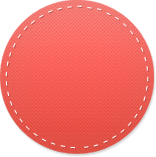

0 commentaires:
Post a Comment